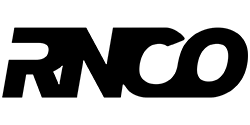Dear customers, you are wondering where you can track the status of your order? You will get all the answers here.
First of all, you need to go to our website and log into your customer area.
How to do it? :
- Press the "My Account" section which is located at the top right of the website to the left of the "Shopping Cart".
- Once in your customer area you must press the heading "History and details of orders".
- Then simply click on the "PDF" icon (column "Invoice") of the order in question. Nothing could be easier!
We are happy to have answered your question.
See you soon, the Roller'N Co team.