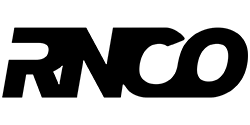What do I have to do to make a return?
Dear customers we invite you firstly, to read the conditions for returning a product.
Step to make a return :
- Go to our website rollernco.com and click on the "My Account" which is located at the top right of our page.
- Click on "Order History and Details". You must look for your order number. On this same line you have the heading "Details" click on it.
- on the "Order Details" select the item(s) you wish to return. You must indicate the reason for your return and then click on "Return a product".
- You will be waiting for us to accept or not your return. The status will be notified on this same "Order Details" page for more information on the nature of the status click here : How do I track the status of my return?
- Once your return is accepted, you will receive a return slip by email with all the information to send back your product(s).
To track your return status, please click here: : How do I track the status of my return?
Where can I find the return form for my order?
- By email, after having had the validation of your return.
- You can find your return slip in your personal space "My Account" which is located on the top right of the website page to the left of the "Cart".
- Once in your space you must click on "Product Return" and you will have in view the returns you have or are in the process of making and you can print, fill in the return form.
If you do not receive your return form by email, please click here: If you have not received a confirmation email, why not? If all the information recorded is correct, please contact us.
What should I do with the return form?
- You must put the return form in your package that you want to return to us.
See you soon, the Roller'N Co team.